
Website hosting plays a critical role in the success of any online business, as Sarah discovered when her slow and unreliable site drove customers away.
When Sarah launched her online store, she was excited about sharing her products with the world. However, things didn’t go as planned. Her website was slow, crashed often, and customers frequently abandoned their carts due to frustrating load times. After doing some research, she realized the issue wasn’t her product or website design—it was her web hosting provider.
Sarah switched to a fast, reliable hosting service, and the impact was immediate. Her site became faster, more secure, and ranked higher on search engine results, drawing more visitors and converting them into loyal customers. This story shows just how crucial it is to choose the right website hosting if you want your online presence to thrive.
Importance of Choosing the Right Website Hosting
Choosing the right website host isn’t just about finding a place to store your website’s files. It’s about ensuring your site performs well, stays secure, and ranks high in search engine results. The impact of a poor hosting choice can be significant, leading to slow load times, frequent downtimes, and even security vulnerabilities that put your website and business at risk.

- Performance and Speed
In today’s fast-paced online environment, speed is everything. Users expect websites to load within seconds, and search engines reward fast sites with higher rankings. A slow website can lead to a poor user experience, lower conversion rates, and a negative impact on your SEO. The right hosting provider ensures your site is optimized for speed, helping you deliver a smooth experience to visitors while boosting your visibility on search engines. - Security and Reliability
Security is a top priority for any website, especially if you’re handling sensitive information or online transactions. A good hosting provider offers strong security features like SSL certificates, firewalls, and regular backups, protecting your site from cyber threats. Downtime, even for a few minutes, can hurt your credibility and cause financial losses. Reliable hosting ensures high uptime, keeping your site accessible and secure around the clock.
Types of Hosting Services
Selecting the right hosting service is essential to your website’s success. Different options cater to various needs, from small blogs to large eCommerce platforms. Let’s take a look at four main types of hosting: Shared Hosting, VPS Hosting, Cloud Hosting, and Dedicated Hosting.
Shared Hosting
With shared hosting, your site shares server resources with others. This affordable option is perfect for beginners or small websites with low traffic. It allows you to get started quickly without needing technical expertise. However, sharing resources can sometimes affect your site’s performance, especially if neighboring websites experience high traffic. It’s ideal for small personal blogs or business sites that don’t require extensive bandwidth or power.
VPS Hosting
A Virtual Private Server (VPS) provides a middle ground between shared and dedicated options. Although it operates on a shared physical server, your site runs in its own virtual environment, ensuring more dedicated resources and enhanced performance. This option is great for growing websites that need more stability, control, and customization but aren’t ready for the cost of a dedicated solution.
Cloud Hosting
Cloud hosting distributes your website’s data across multiple servers, offering better uptime and scalability. This method ensures that if one server fails, another can take over, making your site more reliable. It’s a perfect fit for businesses with fluctuating traffic, as resources can be scaled up or down based on demand. It offers high availability, making it a popular choice for companies looking for flexibility and resilience.
Dedicated Hosting
For those who need top-tier performance and complete control, dedicated hosting offers a server solely for your site. This type of service provides maximum speed, security, and customization, which is ideal for large businesses or platforms with heavy traffic. While it’s the most expensive option, the benefits of having an entire server at your disposal outweigh the costs for high-demand websites.
Each type of hosting provides unique benefits tailored to different needs. Whether you’re starting with a shared plan or moving to a dedicated server, selecting the right service is a critical step in ensuring your website performs at its best.
Top Hosting Providers of the Current Year
Finding the best hosting service can make all the difference in your website’s speed, security, and overall performance. To help you make an informed decision, we’ve reviewed the top five hosting providers that are leading the industry in terms of reliability, features, and customer support.
1. Hostinger

Overview: Hostinger is a popular choice among budget-conscious users looking for high-quality hosting at an affordable price. Known for its strong performance and ease of use, Hostinger offers a wide range of hosting options, making it suitable for beginners and small businesses alike.
- Key Features: Free SSL, weekly backups, SSD storage, user-friendly control panel, and a 30-day money-back guarantee.
- Performance: Hostinger is recognized for its fast load times (around 1 second) and solid uptime of 99.9%, making it reliable for small-to-medium websites.
- Customer Support: Available 24/7 via live chat, Hostinger also has a detailed knowledge base for self-help. Its support team is praised for being responsive and helpful, especially for beginners.
- Pricing & Plans: Starts at $1.99/month for the Single Shared Hosting plan, which is very affordable for basic sites. Hostinger’s premium plans include additional features, such as more storage and higher bandwidth limits.
- Pros & Cons:
- Pros: Affordable pricing, fast load times, easy-to-use custom control panel.
- Cons: Limited resources on the entry-level plan, no phone support.
- Best For: Individuals and small businesses looking for affordable hosting with reliable performance and an intuitive interface.
know more about Hostinger:clickhere
2. Bluehost
Overview: Known for its affordability and user-friendliness, Bluehost is popular among beginners and small businesses.
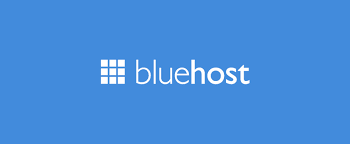
- Key Features: Free domain for the first year, 99.9% uptime, free SSL, and 24/7 support.
- Performance: Average load speed is around 2 seconds, with an uptime of 99.98%.
- Customer Support: Available 24/7 via chat and phone, highly rated for responsiveness.
- Pricing & Plans: Starts at $2.95/month for the basic plan with free domain and SSL.
- Pros & Cons:
- Pros: User-friendly interface, free domain, and great support.
- Cons: Renewal rates can be high.
- Best For: Beginners and small businesses on a budget.
Read more about bluehost:click here
3. SiteGround

Overview: SiteGround is well-known for its robust features and superior support, especially for WordPress users.
- Key Features: Daily backups, free SSL, excellent security features, and WP-optimized hosting.
- Performance: Known for fast load times, typically under 1 second.
- Customer Support: Excellent 24/7 customer service with high ratings.
- Pricing & Plans: Starts at $3.99/month for basic shared hosting.
- Pros & Cons:
- Pros: Fast, secure, and great for WordPress.
- Cons: Limited storage on basic plans.
Read more about siteground:click here
4. A2 Hosting

Overview: Known for its speed-optimized servers, A2 Hosting is an ideal choice for websites that prioritize performance. They focus on fast load times, especially with their Turbo servers, which claim to be up to 20x faster than standard options.
- Key Features: Turbo servers, free site migration, unlimited SSD storage, and multiple security measures like DDoS protection.
- Performance: Excellent speeds and solid uptime (99.98%), especially for the Turbo plan, which is optimized for high performance.
- Customer Support: Reliable 24/7 support via live chat, phone, and email, with a reputation for technical knowledge and quick issue resolution.
- Pricing & Plans: Basic plans start at $2.99/month, while the Turbo Boost plan (recommended for speed) starts at $6.99/month.
- Pros & Cons:
- Pros: Fast load times, free website migration, and developer-friendly options.
- Cons: Higher prices for premium features, like Turbo servers.
- Best For: Websites requiring high speeds, such as media-rich or e-commerce sites with higher traffic.
5. InMotion Hosting

Overview: InMotion Hosting is designed for business users and offers strong security, performance, and dedicated support. With a focus on high-quality infrastructure, InMotion is ideal for growing businesses.
- Key Features: Free SSL, SSD storage, unlimited bandwidth, and built-in security tools such as malware protection.
- Performance: Consistent uptime at 99.9% with impressive speed on business-class servers.
- Customer Support: Known for exceptional customer service available 24/7 via chat, phone, and email, with personalized onboarding for new users.
- Pricing & Plans: Starts at $2.49/month for shared hosting, with VPS and dedicated server plans for businesses with more demanding needs.
- Pros & Cons:
- Pros: Reliable for business websites, strong security features, easy scalability.
- Cons: Higher renewal prices, no monthly billing for the cheapest plans.
- Best For: Small to medium businesses seeking secure, scalable hosting.
6. Hostgator
Overview: HostGator is a budget-friendly hosting provider that offers a variety of plans, making it a versatile choice for both beginners and small businesses looking to scale.

- Key Features: Unmetered bandwidth, one-click WordPress installs, free website migration, and a 45-day money-back guarantee.
- Performance: Consistent uptime at around 99.9% and load speeds that cater well to moderate traffic websites.
- Customer Support: 24/7 customer support via live chat, phone, and ticketing system, with an extensive online knowledge base.
- Pricing & Plans: Starts at $2.75/month for the basic shared hosting plan, which includes a free domain for the first year.
- Pros & Cons:
- Pros: Affordable, easy to scale with flexible plans, and beginner-friendly.
- Cons: Additional costs for backups and security features.
- Best For: Those on a budget or starting a small-to-moderate traffic website.
7. Dreamhost
Overview: DreamHost stands out for its reliability and straightforward pricing. Known for its strong uptime and excellent support for WordPress, DreamHost is an established name with transparent terms.

- Key Features: Free domain and SSL, daily backups, SSD storage, and a built-in website builder.
- Performance: Average load times around 2 seconds with a strong 99.99% uptime rate.
- Customer Support: Available through 24/7 ticketing system and live chat. DreamHost also provides in-depth online guides for self-help.
- Pricing & Plans: Starts at $2.59/month for shared hosting. DreamHost also offers a 97-day money-back guarantee—one of the longest in the industry.
- Pros & Cons:
- Pros: Transparent pricing, high uptime, daily backups included.
- Cons: Limited live chat hours for support, no cPanel.
- Best For: Users looking for reliable hosting with a clear pricing structure and robust WordPress support.
8. WP Engine
Overview: WP Engine is a premium, managed WordPress hosting provider offering specialized hosting tailored for WordPress sites. With strong performance and managed security, WP Engine is an excellent choice for serious WordPress users.

- Key Features: Daily backups, free SSL, automatic updates, premium support, and access to a content delivery network (CDN).
- Performance: Optimized for WordPress with low load times, typically around 1 second or less, along with a 99.99% uptime rate.
- Customer Support: Known for knowledgeable WordPress support available 24/7. Higher-tier plans receive priority support.
- Pricing & Plans: Starts at $20/month for the basic managed WordPress plan, with more advanced plans for larger or more demanding sites.
- Pros & Cons:
- Pros: Optimized for WordPress, excellent performance, managed security.
- Cons: Higher price point, limited to WordPress sites only.
- Best For: Businesses, bloggers, and developers who rely heavily on WordPress and want top-tier performance.
How to Choose the Best Hosting Provider
Choosing the right hosting provider is a crucial decision that can greatly impact your website’s performance, security, and user experience. Here are key factors to consider to make the best choice for your unique needs:
Our Top Hosting Providers for 2024
| Provider | Starting Price | Best For | Key Features |
|---|---|---|---|
| Bluehost | $2.95/month | Beginners | Free domain, 24/7 support, 99.9% uptime |
| SiteGround | $3.99/month | WordPress sites | Daily backups, strong security, WP-optimized |
| HostGator | $2.75/month | Budget-friendly options | Easy scaling, unmetered bandwidth |
| A2 Hosting | $2.99/month | Speed-focused hosting | Turbo servers, free site migration |
| DreamHost | $2.59/month | High uptime, reliable | Free domain, unlimited bandwidth |
| InMotion | $2.49/month | Business sites | Advanced security, free SSL, unlimited email |
| WP Engine | $20/month | Managed WordPress hosting | Premium support, excellent WP performance |
| Hostinger | $1.99/month | Affordable, beginner-friendly | Free SSL, fast load times, user-friendly panel |

1. Understand Your Website’s Purpose and Traffic Needs
- Assess your website type and goals. A small blog or portfolio site may need only basic shared hosting, while an e-commerce or high-traffic site may require VPS, dedicated, or cloud hosting.
- Estimate the expected traffic volume. High-traffic sites benefit from providers with scalable resources and high bandwidth options.
2. Prioritize Performance: Speed and Uptime
- Speed affects user experience and SEO, so choose a host with strong performance metrics, like fast loading times (ideally under 1 second).
- Look for guaranteed uptime (99.9% or higher) to ensure your site is reliably accessible.
3. Evaluate Security Features
- Essential security features include free SSL certificates, DDoS protection, malware scanning, and regular backups.
- If your site involves sensitive data, consider hosts with advanced security and compliance options, such as PCI compliance for e-commerce sites.
4. Consider Customer Support Quality and Availability
- Reliable, 24/7 customer support via multiple channels (live chat, phone, and email) is invaluable if you face technical issues.
- Check for additional resources like a knowledge base, video tutorials, or community forums for self-help options.
5. Look for User-Friendly Management Tools
- A user-friendly control panel (such as cPanel or custom dashboards) can make managing your site easier, especially if you’re not tech-savvy.
- Tools like one-click installs for WordPress and other CMSs, automated backups, and staging environments can streamline setup and updates.
6. Assess Scalability and Upgrade Options
- Choose a host with easy upgrade paths if you anticipate growth. Look for options to scale from shared hosting to VPS, cloud, or dedicated hosting as needed.
- Flexible plans ensure you won’t need to migrate to a new provider as your website grows.
7. Examine Pricing and Renewal Costs
- Compare initial prices, but also pay close attention to renewal rates, which can often be significantly higher.
- Look for plans with no hidden fees and clear terms for any additional costs, like for extra backups or security features.
8. Factor in Backup and Restore Options
- Regular backups are essential to avoid data loss. Providers that offer daily or weekly backups and easy restore options can provide peace of mind, especially for e-commerce or high-content sites.
- Check if backups are automatic or if there’s an extra charge for frequent backup services.
9. Consider Environmental Impact
- Many hosting providers are now offering green hosting solutions powered by renewable energy. If sustainability is a priority, look for providers that support green initiatives.
10. Read User Reviews and Testimonials
- Real-world experiences from current users can provide insights into performance, support quality, and reliability. Look for unbiased reviews to get a balanced view.
Frequently Asked Questions (FAQ)
What’s the difference between shared and VPS hosting?
Shared hosting involves multiple sites sharing a single server, making it cheaper but with limited resources. VPS hosting provides dedicated resources within a shared environment, allowing for better performance.
How much bandwidth and storage do I need?
This depends on your site’s content and traffic. For basic blogs, a few GBs is enough. E-commerce or media-rich sites may need higher limits or unmetered options.
Can I upgrade my hosting plan later?
Most providers allow you to upgrade as your website grows. Cloud and VPS hosting plans are generally easier to scale.
How important is customer support for hosting?
Very important, especially if you aren’t tech-savvy or need help with setup and troubleshooting.
What is uptime, and why does it matter?
Uptime is the percentage of time your site remains accessible. High uptime (99.9% and above) is crucial to ensure visitors can access your site reliably.
Conclusion
Choosing the right hosting provider is fundamental to your website’s success. It affects everything from performance and uptime to security and scalability. Whether you’re running a small blog or a high-traffic business site, understanding your needs and evaluating factors like reliability, security features, and customer support will guide you toward the best option. A well-chosen hosting service ensures your site stays online, loads quickly, and remains secure, providing a solid foundation for growth and a seamless user experience.



Pingback: Bluehost Review: Reliable, Fast Hosting for Your Website 2024
Pingback: SiteGround Hosting: The Best Choice for Reliable and Fast Website Hosting 2024
Pingback: Hostinger: Affordable, Fast, and secure Hosting provider 2024